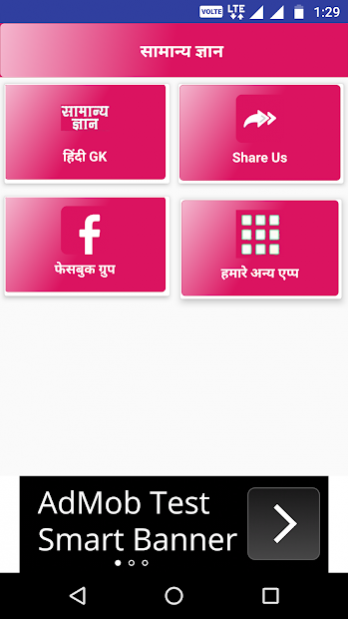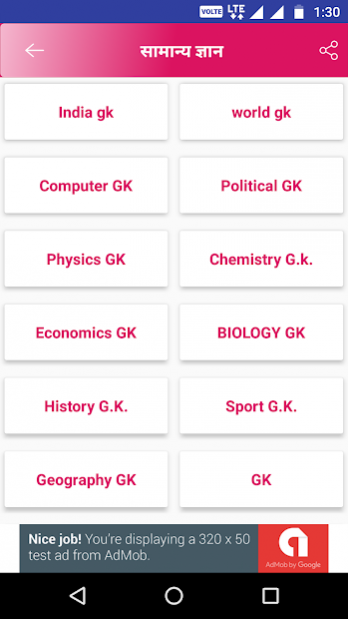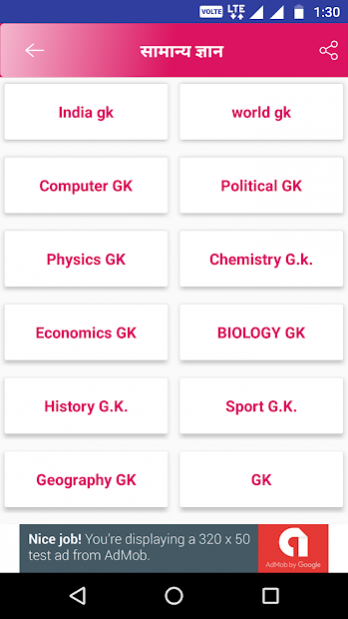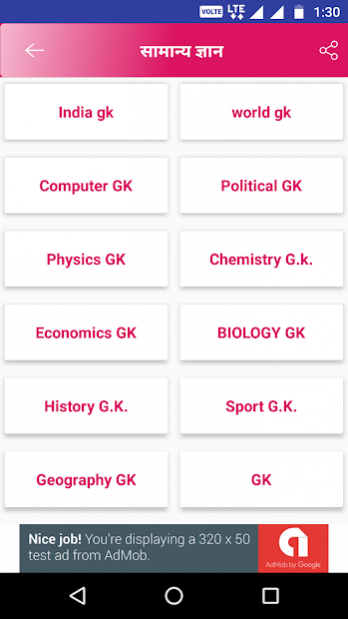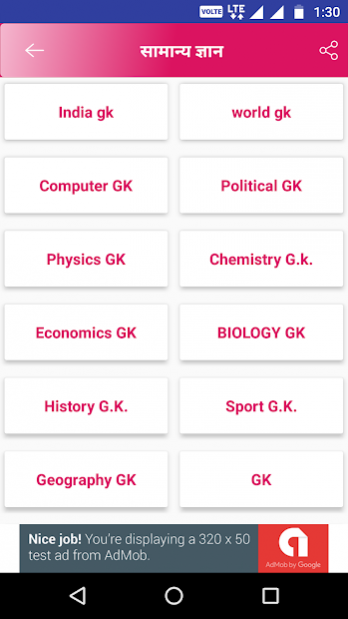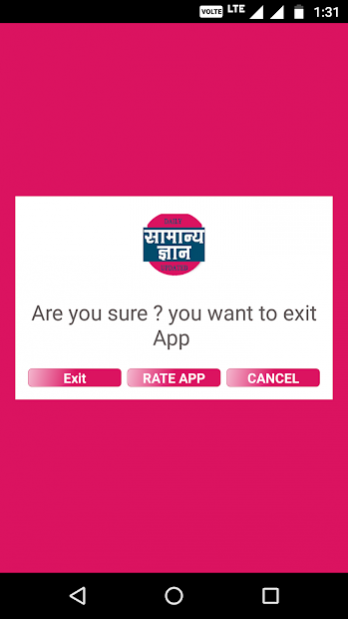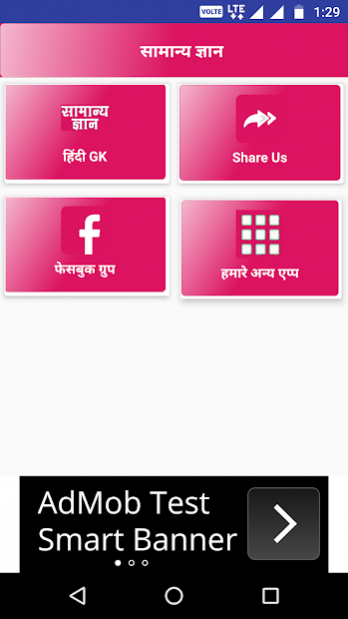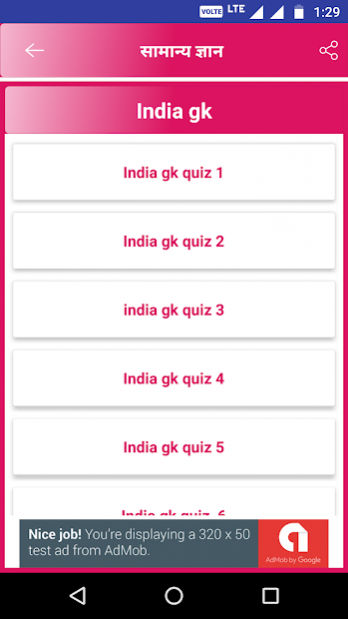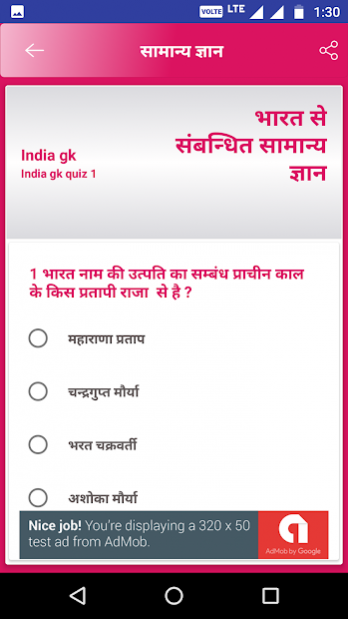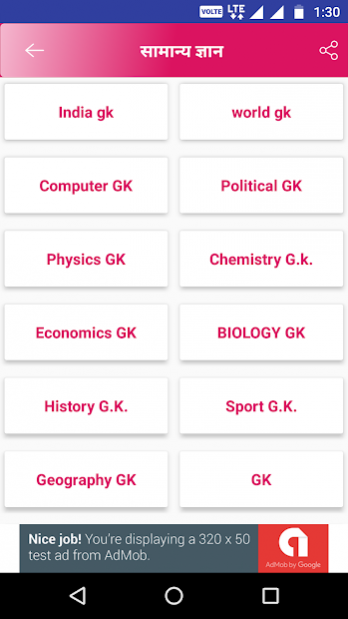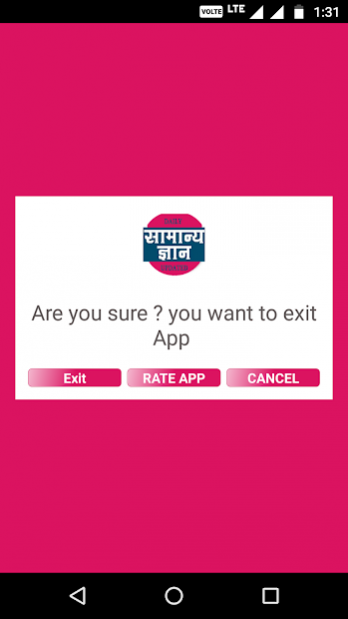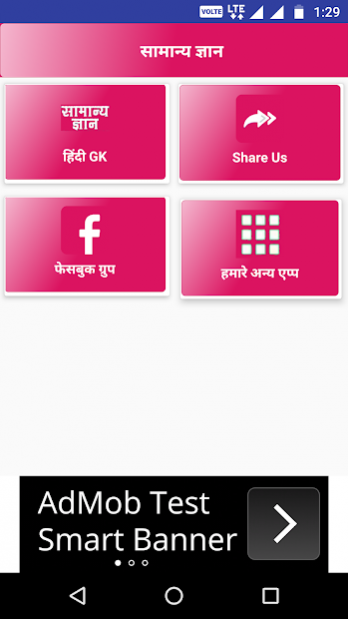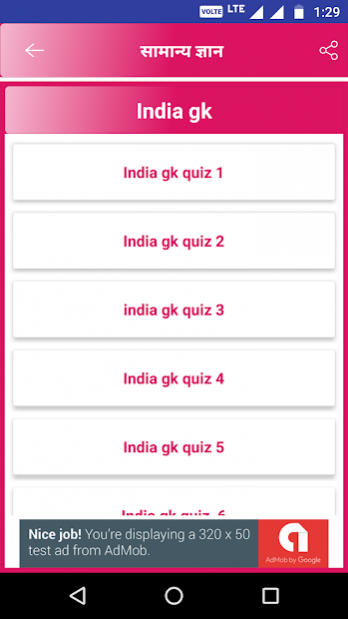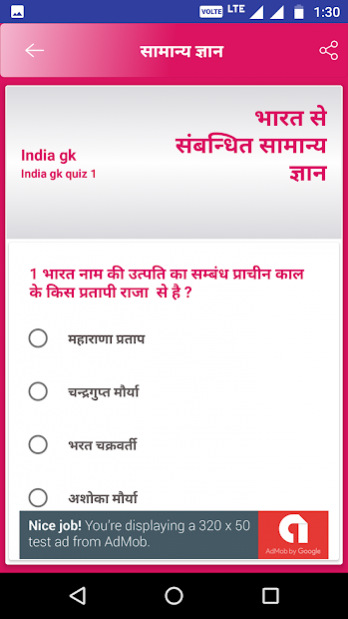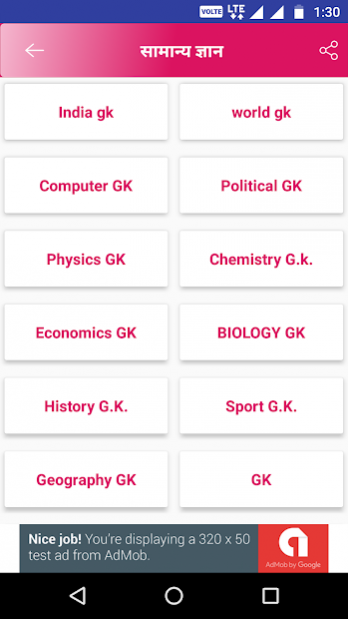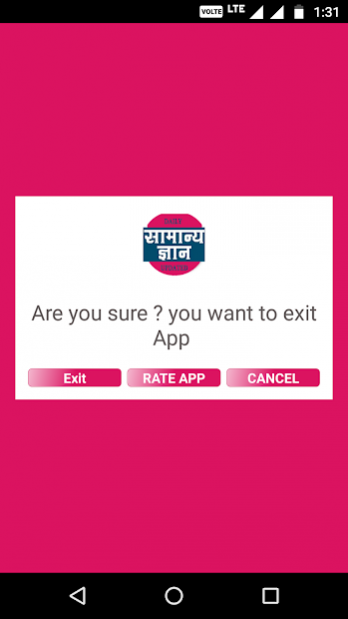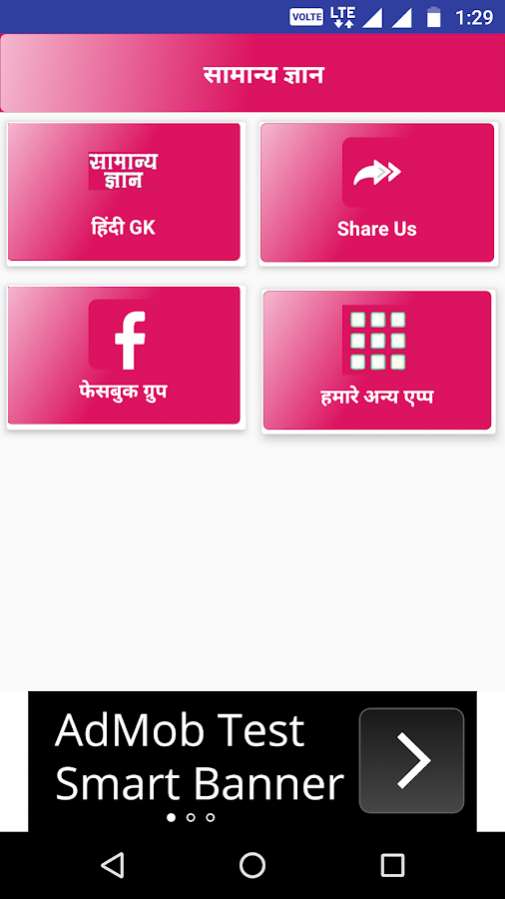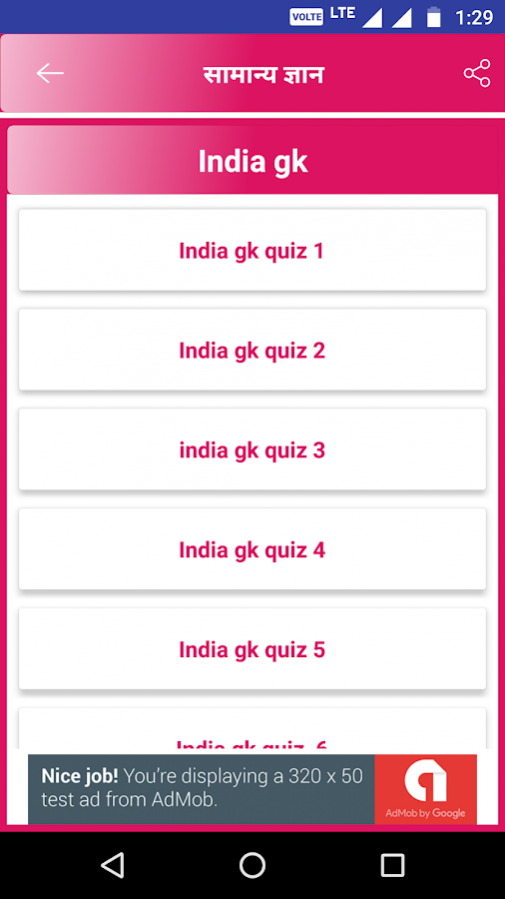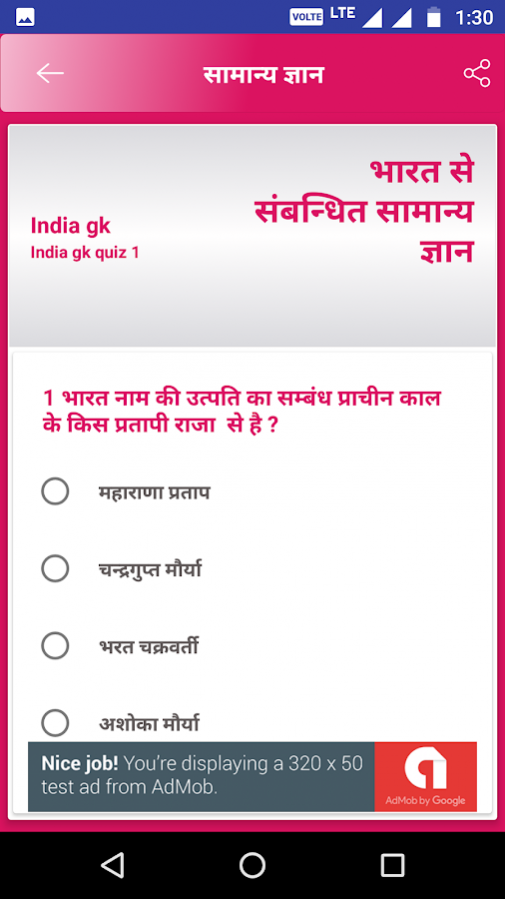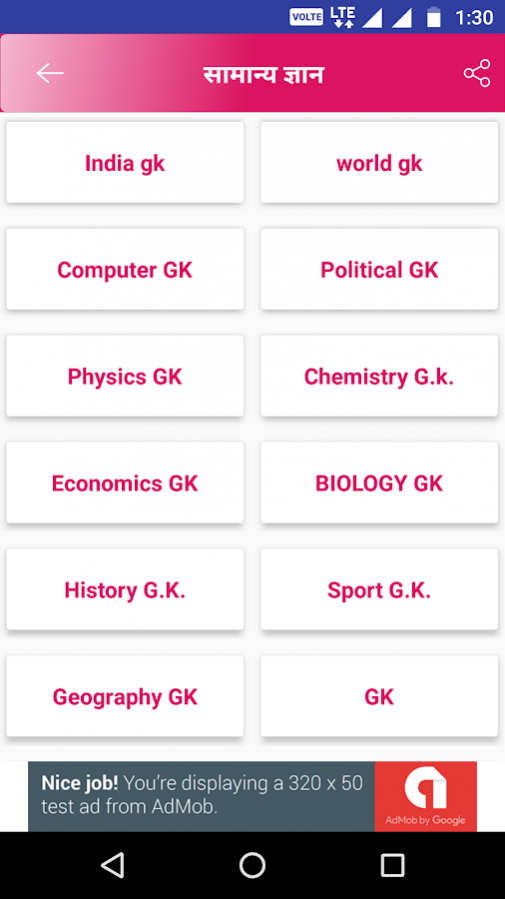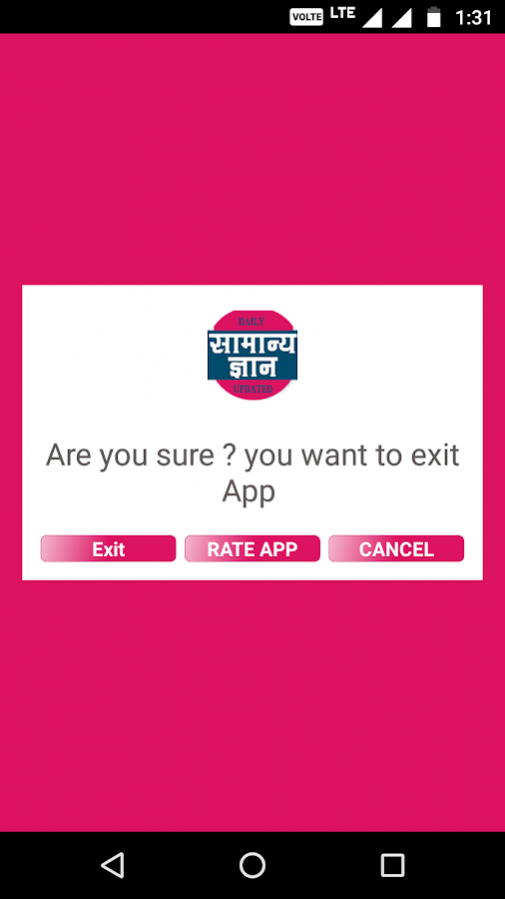India gk Hindi 1.2.4
Free Version
Publisher Description
Samanya ghyan application has been isolated into 22 segments - History, Geography, Indian Polity, Indian Economy, General Science ,Indian Constitution,Industries,Awards & Rewards,Books and Authors,Arts and culture,Languages,Sports,Defense,Film Industry,Rivers and Lakes,Mountains and Forest,National Park,Education,Sociology,Current Affair every containing MCQ with answer.
The applicants seeking to traverse different aggressive and enrollment examinations like SSC, Bank Clerk and PO, Railway Recruitment,UPSC and so forth need to have a top to bottom information about the fluctuated segments secured under the subject of General Knowledge.
GK – 2015 is a complete application for such understudies who have less time for arrangement and have not possessed the capacity to watch out for current happenings and occasions.
***CATEGORY***
History
Topography
Economy
Political System
Constitution
Commercial ventures
Science and Technology
Grants & Rewards
Sports
Barrier
and so forth
Thanks
About India gk Hindi
India gk Hindi is a free app for Android published in the Teaching & Training Tools list of apps, part of Education.
The company that develops India gk Hindi is Prix Apps. The latest version released by its developer is 1.2.4.
To install India gk Hindi on your Android device, just click the green Continue To App button above to start the installation process. The app is listed on our website since 2019-06-05 and was downloaded 32 times. We have already checked if the download link is safe, however for your own protection we recommend that you scan the downloaded app with your antivirus. Your antivirus may detect the India gk Hindi as malware as malware if the download link to com.pt.samanyagyan is broken.
How to install India gk Hindi on your Android device:
- Click on the Continue To App button on our website. This will redirect you to Google Play.
- Once the India gk Hindi is shown in the Google Play listing of your Android device, you can start its download and installation. Tap on the Install button located below the search bar and to the right of the app icon.
- A pop-up window with the permissions required by India gk Hindi will be shown. Click on Accept to continue the process.
- India gk Hindi will be downloaded onto your device, displaying a progress. Once the download completes, the installation will start and you'll get a notification after the installation is finished.